Latest Sora 2 Invite Codes
Sora 2 is an advanced AI that turns text into realistic videos. Access is limited, and invite codes are single-use. This guide shares the latest available codes and tips on how to get one before they expire.
Use Sora 2 on Genmi — No Invite Code Needed
If your invite code isn't working, don't worry — you can still start generating Sora 2 videos directly on Genmi. Enjoy 50+ free generations with no watermark or limits. Here is a easy how-to guide:
Craft Your Prompt
Begin by writing a clear and descriptive text prompt. Detail the subjects, actions, environment, and desired camera movements to give the Sora 2 AI a strong creative direction for generating vivid scenes.
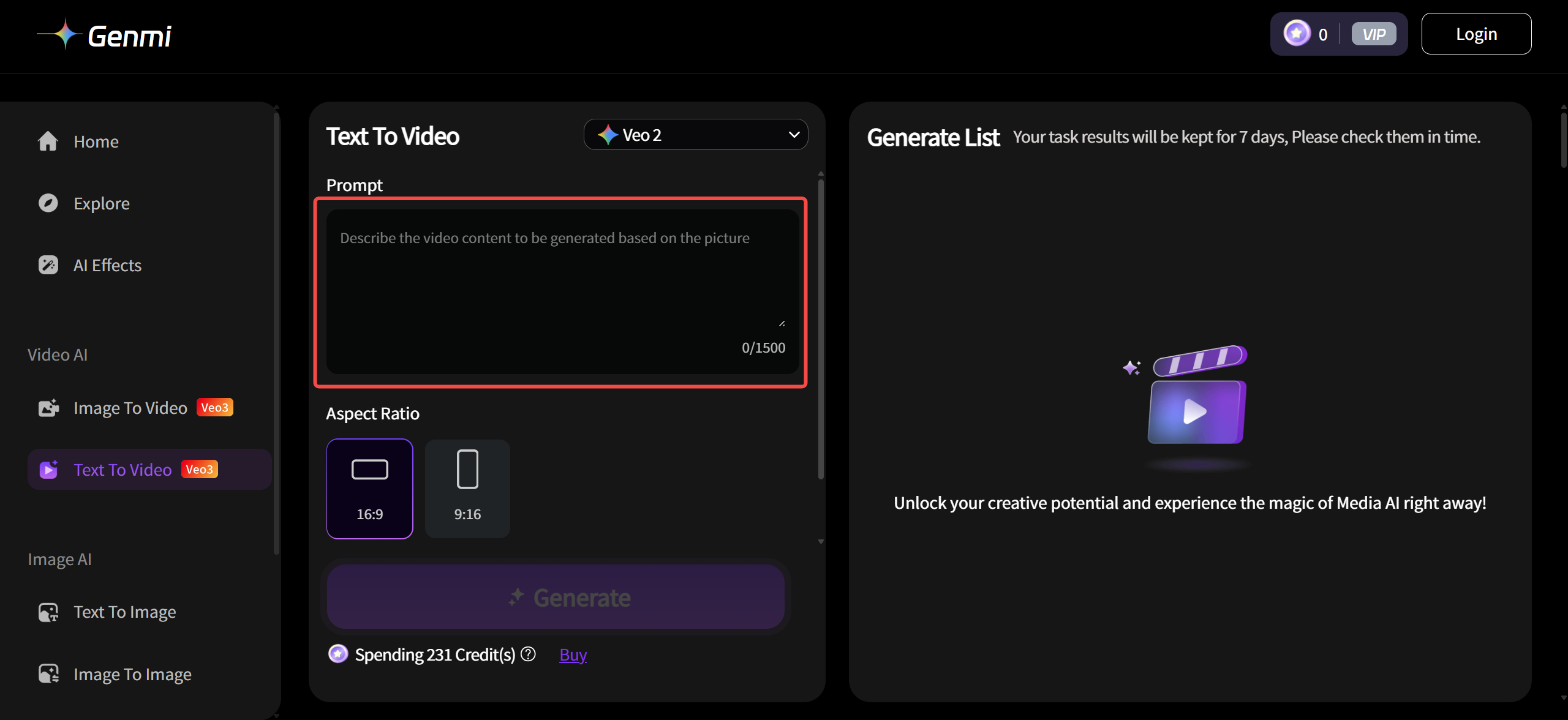
Bring It to Life
With a single click, Genmi AI will process your text. Our powerful Sora 2 model interprets your words and begins to construct the visual scenes, motion, and flow of your video with remarkable accuracy.
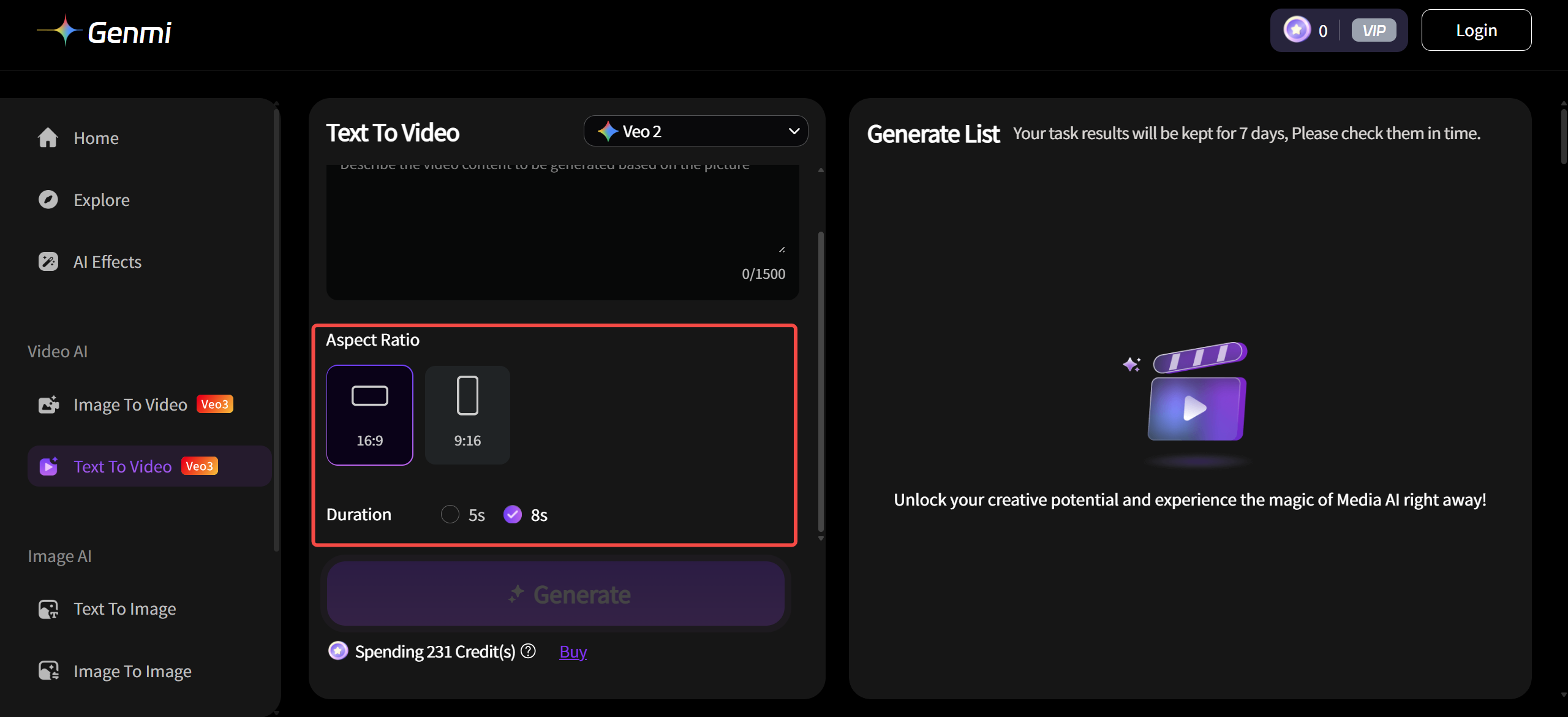
Iterate and Perfect
Review the initial video draft. You can easily refine your creation by adjusting the prompt to change details, swap scenes, or modify the overall tone until it perfectly aligns with your vision, leveraging Sora 2's capabilities.
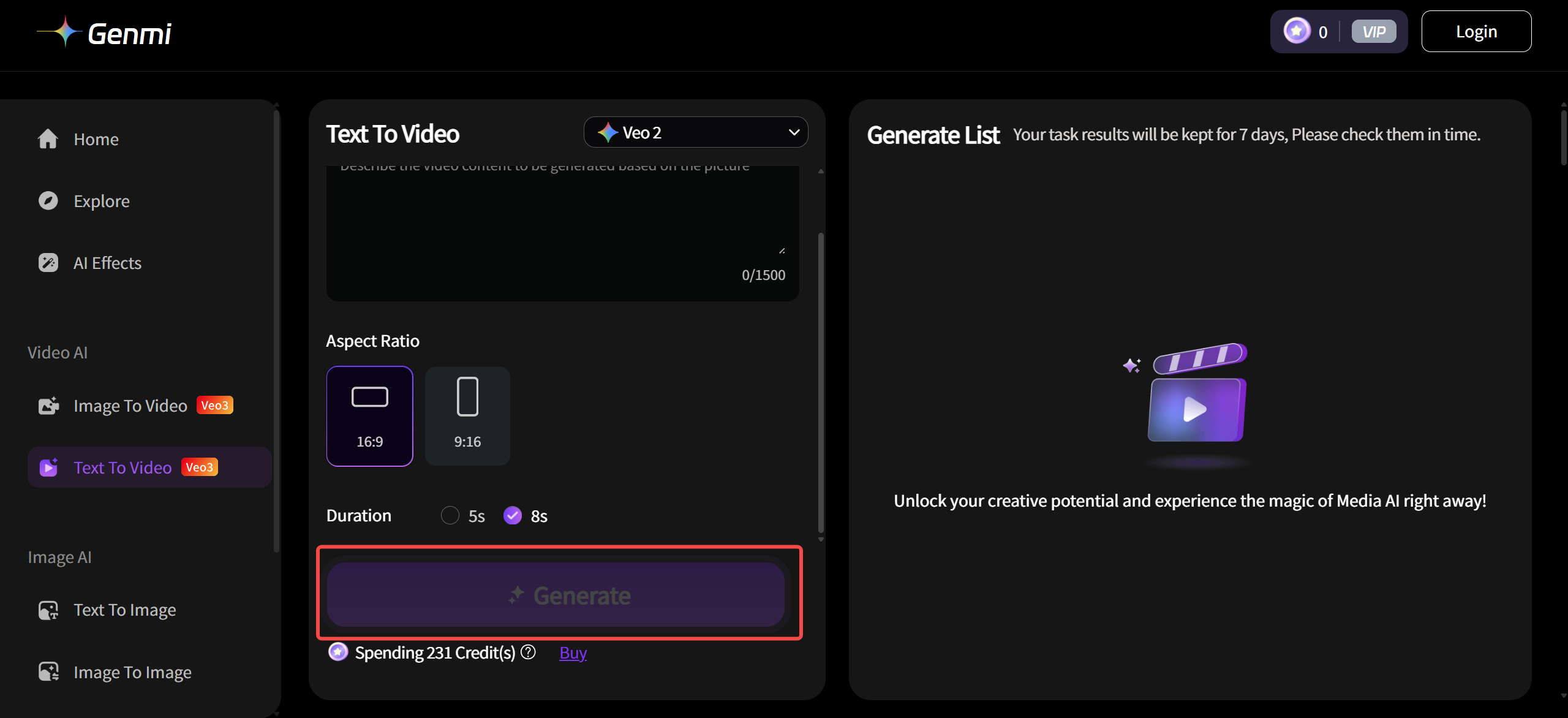
Join Genmi AI Discord for More Features
By joining Genmi AI Discord community, you not only increase your chances of getting access but also connect with other creators and enthusiasts. To join, simply click the button below to join our Discord server.
How to Use a Sora 2 Invite Code?
Download the Sora App
The first step is straightforward. Head to the Apple App Store and search for "Sora by OpenAI." Download and install the app on your iPhone. Make sure your device is running iOS 18.0 or later, as earlier versions won't support the app.
Sign In with Your OpenAI Account
Once you've downloaded the app, open it and sign in using your existing OpenAI account credentials. If you use ChatGPT, you can use those same login details. This integration makes the process seamless and connects your Sora experience with your existing OpenAI ecosystem. If you don't have an OpenAI account yet, you'll need to create one before proceeding. The account creation is free and only takes a few minutes.
The Invite Code Screen
After logging in, you'll be presented with a screen requesting an invite code. This is where many users get stuck, but don't worry—this is the critical step we're addressing in this guide.
Frequently Asked Questions (FAQ)